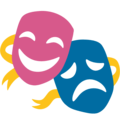Using Node-RED as an open-source alternative to Zapier for workflow automation
Zapier is a great tool for automating busywork but it can get expensive quickly. Billing is based on the number of steps in a workflow that get executed, so adding just a few extra tasks like parsing or formatting text can inflate your costs.…
Deploying Node-RED to Google App Engine
Node-RED is often deployed to self-hosted environments like a Raspberry PI where all the editing and configuration is done on that machine. This works fine for smaller individual projects, but leaves out the potential for using it as a general purpose workflow automation tool.…
Manage your Node-RED configuration in Git
Node-RED is an open-source project for low-code event-driven programming. It’s built on NodeJS and allows you to define automation flows with pre-made or custom-made nodes as well as inline JavaScript functions. It’s design was originally guided by the IoT use-case, so the workflow configurations are stored as un-versioned flat files.…
Make your PixiJS game an installable app
HTML5 game development has come a long way over the past few years, but the lack of installability is one area that holds it back. Luckily Chrome on Android and Safari on iOS both allow users to install web applications so they show up alongside your standard mobile applications.…
Scale a PixiJS game to fit the screen
There’s no “one size fits all” option when it comes to the dimensions of HTML5 mobile games. The wide variety of screen sizes means you’ll need to scale your game to fit more than just a single configuration. We need to build a system that lets us scale our playable area to fit the device’s size and shape.…
Create a scene system for PixiJS
You’ve just made a great game demo with PixiJS but now you need some more screens to make it feel like a real game. You don’t want to just dump players right into the gameplay, you want a menu, maybe a high-score list, and so-on.…